Notice
Recent Posts
Recent Comments
Link
| 일 | 월 | 화 | 수 | 목 | 금 | 토 |
|---|---|---|---|---|---|---|
| 1 | 2 | 3 | 4 | 5 | 6 | 7 |
| 8 | 9 | 10 | 11 | 12 | 13 | 14 |
| 15 | 16 | 17 | 18 | 19 | 20 | 21 |
| 22 | 23 | 24 | 25 | 26 | 27 | 28 |
Tags
- paging
- 페치조인
- jQuery값전달
- jQuery값전송
- javaservlet
- 자바서블릿
- joinfetch
- 제네릭
- 프로젝트생성
- values()
- Generic
- namedQuery
- 스프링데이터흐름
- jscalendar
- 벌크연산
- LIST
- fetchjoin
- javascriptcalendar
- jQueryUI
- JPA
- springflow
- Hibernate
- 제너릭
- 페이징
- 대량쿼리
- 엔티티직접사용
- JQuery
- calendar
- JPQL
- fullcalendar
Archives
- Today
- Total
가자공부하러!
macOS Docker(1) - 설치와 기본 설정 본문
1. 설치
1.1. 참고 : https://hub.docker.com/?overlay=onboarding
1.2. 수행이력
- [Download] Docker.dmg 다운로드 및 설치
- [Clone] terminal에서 $ git clone https://github.com/docker/doodle.git
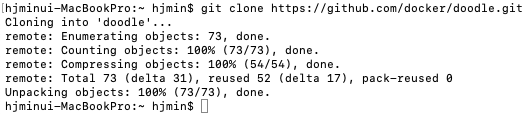
- terminal에서 $ cd doodle/cheers2019
- [Build] terminal에서 $ docker build -t alsgudwns007/cheers2019 .

- [Run] terminal에서 $ docker run -it --rm alsgudwns007/cheers2019

2. 활용
2.1. 실행중인 도커 확인
- $ docker ps
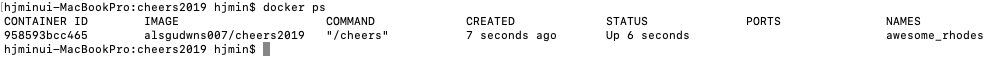
'공부 > 개발도구, 개발환경 등' 카테고리의 다른 글
| iTerm2 설치, 환경설정(mac) (0) | 2019.12.09 |
|---|---|
| macOS 터미널 명령어 모음 (0) | 2019.12.02 |
| macOS Docker(2) - postgres DB 설치 및 기본명령어 (0) | 2019.11.27 |
| 맥북과 친해지기 (단축키, 설정 등) (0) | 2019.11.21 |
| 인텔리제이(InteliJ) 단축키 모음 (0) | 2019.11.20 |
Comments



